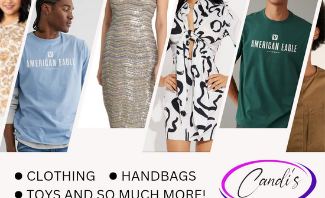Get Online and reach your Customers right here in Trinidad and Tobago!
Why Choose TrinidadYellowFind.com?

Trinidadyellowfind.com can be searched by categories as well as geographical locations throughout Trinidad and Tobago.
The platform allows businesses to have a detailed business directory listing where images can be professionally displayed with capabilities to zoom and even further enlarge the images. Detailed business descriptions, keywords relating to the business, telephone, WatsApp, address, links to business website and social media, business hours and even additional locations/branches of the business.
The platform offers businesses to list jobs for free. This allows jobseekers searching online via Google etc. to view these job vacancies.
Trinidadyellowfind.com also enables anyone to have market place listings to sell new or used items for free. This connects buyers to sellers as persons search for items.
The platform allows events to be listed free of charge. This means any upcoming event in Trinidad and Tobago can be listed. Persons searching for events will become aware of the event.
Best of all, it’s very affordable – value for money being able to insert images, keywords, detailed descriptions, website links, social media links etc.
Why choose trinidadyellowfind.com? This platform enables Trinbagonian to connect easily and affordably!
Stop Searching and Start Finding with TrinidadYellowFind.com!
More than just a Business Directory, Trinidadyellowfind.com is a platform which was created during the height of the Coronavirus pandemic to make living in Trinidad and Tobago easy. Now, you can find anything you may be looking for, right here in Trinidad and Tobago. Our powerful platform enables you to search specifically by categories, subcategories and even by geographical locations in both Trinidad and Tobago. The search is over – time to find what you are looking for, easily. Trinidadyellowfind.com offers a Business Directory that connects buyers to local businesses that offer products and services. Trinidadyellowfind.com Market Place also connects buyers to sellers of new and used items. The Jobs section enable employers and jobseekers to connect and last but not least the upcoming events section enables Trinbagonians to be in the know of new events on the island. Best of all, Job listings, market place listings and upcoming events listings are all free of charge! That’s right employers can lists jobs for free, anyone can list items both new and used for free and event promoters can list their events for free!
TrinidadYellowFind.com Is Easy To Use!
Here are the General Areas to Know:
-
- Business Directory
-
- Jobs
-
- Market Place
-
- Sign In/Sign Up
-
- Add Listing
-
- Why Am I Locked Out from My Account?
-
- How to Reset My Password?
-
- How to Change/Update My Password?
-
- How to Update My Account Information?
-
- What’s My Dashboard?
-
- How to View My Dashboard?

Business Directory
This section has all the businesses in Trinidad and Tobago neatly categorized to easily allow the user to find exactly what they are looking for whether it be a product or service.
Alternatively, a business that wishes to be listed can simply reach out to us via telephone or the contact us form to have us insert their listing.
Jobs
Job seekers can browse this section for available jobs. Employers throughout Trinidad & Tobago can post jobs on a daily basis for free. Job seekers searching for jobs in Trinidad and Tobago online will be able to easily see their listing.
Market Place
A user can search for any product whether it be new or used that others are selling and benefit from huge bargains for free. Whether it’s Cars & Vehicles, Real Estate, General Items, Upcoming Events or even Lost & Found, it can be listed for free.
Upcoming Events
A user can find upcoming events happening right here throughout the length and breath of Trinidad and Tobago.

Sign In / Sign Up
Signing in or signing up is 100% free but not not required by users who are browsing the platform to search for anything on trinidadyellowfind.com (Business Directory, Jobs or Market Place) but rather users who would like to Add a Listing. Prior to Adding a Listing a user must sign up and if the user is returning, he/she must sign in, in order to gain access to their dashboard.
Sign Up
To sign up is very easy!
1. Simply click on Sign In (for mobile device users Sign In is accessed via the hamburger menu on the top left of this page and for computer device users, simply click on Sign In on the top right of this page. The Sign In/Sign Up box will pop up, select sign up.
2. Create a Username, enter your Email Address, enter a Password and click Register.
3. Congratulations! You’ve completed your sign up and your username and password will be emailed to you, be sure to check your inbox and spam as well.
4. You may now proceed to add your listing via the ‘Add Listing’ tab in the header menu.
Sign In
1. To Sign In simply click on Sign In (for mobile device users Sign In is accessed via the hamburger menu on the top left of this page and for computer device users, simply click on Sign In located on the top right corner of this page).
3. Select Sign In and insert your user name and password to login to your account.
Adding A Listing (Business Directory) – Very Affordable
There are three plans for Business directory Listings i.e. Premium, Super and Basic. A business can select ‘Add Listing’ (for mobile devices users it’s located via the hamburger menu on the top left of this page and for computer device users, simply select Add Listing on the top right of this page). Select continue under your preferred plan and submit your business listing form for our approval.
Be sure to contact us by sending a message using the Contact Us Form and inserting your telephone contact along with your information details in order for us to reach out to you and arrange your online / Bank Transfer payment.
Adding A Listing (Jobs) – FREE
A business can select ‘Add Listing’ where all the plans will be displayed. Continue under the jobs plan and submit your job listing for approval. Job listings are absolutely free at this time and businesses can benefit from local SEO by posting jobs via TrinidadYellowFind.com. This way when a job seeker conducts a search on google or any other search engine, your listing will be shown to them.
Guidelines for listing a Job Vacancy:
1. Be sure to insert a deadline date for job vacancy.
2. Insert the Job Vacancy specific location/area within Trinidad & Tobago.
3. Be sure to copy and paste one or two pictures within the description area of the Job Vacancy listing and upload one image to the featured image and business logo area. (N.B. Do not upload an image to the upload section).
4. Be sure to insert an email address for applicants to email their job application.
5. Feel free to insert telephone contact, WatsApp contact, business address and social media links.
Add A Listing (Market Place) – FREE
A seller can select ‘Add Listing’ where all the plans will be displayed. Continue under the market place plan and submit your market place listing for approval. Market place listings are absolutely free at this time and businesses can benefit from local SEO by posting their products via TrinidadYellowFind.com.

Why Am I Locked Out from My Account?
You would be locked out due to too many invalid attempts to login. You can wait approximately five (5) minutes and try again. Should you still be unable to login you can reset your password.
How to Reset My Password?
If you have logged out and have forgotten your password, you can reset your password immediately with these easy steps:
1. Simply go to the top right corner of the webpage.
2. Select Sign In and the Sign In/Sign Up box will pop up.
3. Select ‘Forget password’ located at the bottom of the box.
4. Re-enter the email address you would have used previously to create your trinidadyellowfind.com account and select ‘Get New Password’
5. Your new password will be emailed to you, just be sure to check you inbox/spam or junk mail folder for your new password.
6. Finally, select ‘Sign In’ on the top corner of the webpage and insert your existing username and new password. Feel free to reach out to us via the contact us page should you require additional assistance.
How to Change/Update My Password?
If you have forgotten your password and would like to change/update it without signing out, you can do so by editing your profile:
1. Your profile is located at the top right corner of the webpage.
2. Hover over your username for the pop up box to appear and select ‘Update Profile’
3. Enter your new password twice and click ‘Update Profile’. Your password has now been updated.
How to Update My Account Information?
To access your profile you simply hover over your Username and select ‘Update Profile’. Your profile allows you access to manage password, update your email and upload picture etc.
What’s My Dashboard?
Your dashboard can be found by hovering over your Username. The popup box will appear and you select ‘Dashboard’. Dashboard is a centralized location which enables you to edit both your user account and listing.
How to View My Dashboard?
Your dashboard can be viewed on the top right of the webpage by clicking on your User Account or on the immediate left within your account.